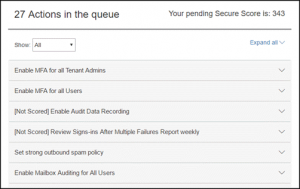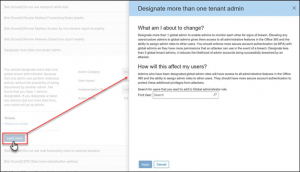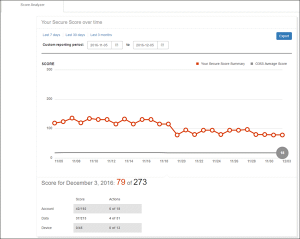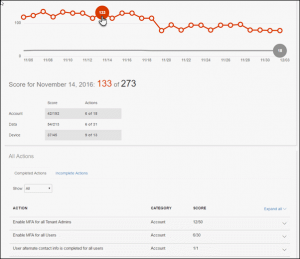Introducing the Office 365 Secure Score
Ever wonder how secure your Office 365 organization really is? Time to stop wondering – the Office 365 Secure Score is here to help. Secure Score analyzes your Office 365 organization’s security based on your regular activities and security settings and assigns a score. Think of it as a credit score for security.
How do I get to Secure Score?
Anyone who has admin permissions (global admin or a custom admin role) for an Office 365 Business Premium or Enterprise subscription can access the Secure Score at https://securescore.office.com. Users who aren’t assigned an admin role won’t be able to access Secure Score. However, admins can use the tool to share their results with other people in their organization.
How does it work?
Secure Score figures out what Office 365 services you’re using (like OneDrive, SharePoint, and Exchange) then looks at your settings and activities and compares them to a baseline established by Microsoft. You’ll get a score based on how aligned you are with best security practices.
If you want to improve your score, review the action queue to see what you can do to help increase security and reduce risks.
Expand an action to learn about what threats it’ll help protect you from and how you’ll get the job done.
To see the impact of your actions on your organization’s security, go to the Score Analyzer page and review your history.
Click any data point to see a breakdown of your score for that day. You can scroll down to see which controls were enabled and how many points you earned that day for each control.
How will it help me?
Using Secure Score helps increase your organization’s security by encouraging you to use the built-in security features in Office 365 (many of which you already purchased but might not be aware of). Learning more about these features as you use the tool will help give you piece of mind that you’re taking the right steps to protect your organization from threats.
But don’t just take our word for it. Customers who are using Secure Score have seen their score increase 5 times more than customers who aren’t using it. (The increase in score corresponds with the security features being used in their organizations.)
Check out this Microsoft blog post to learn more.