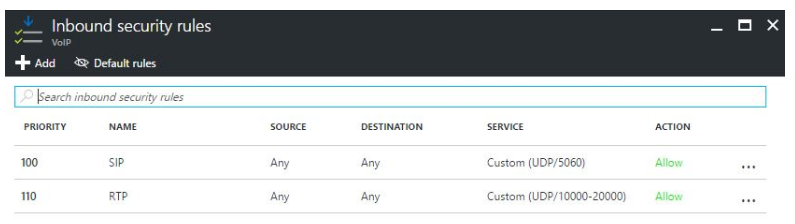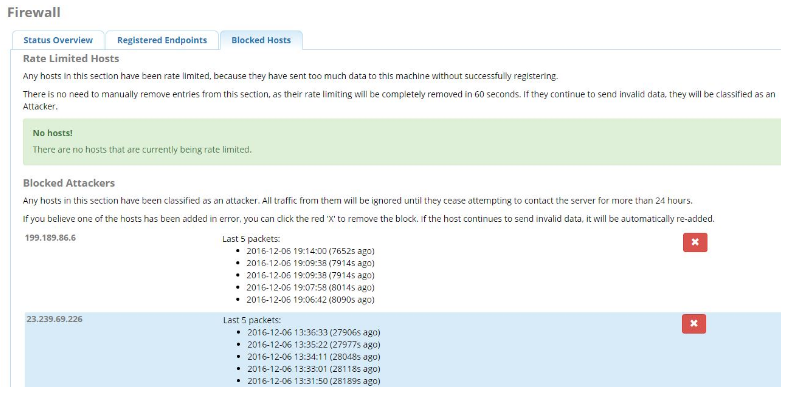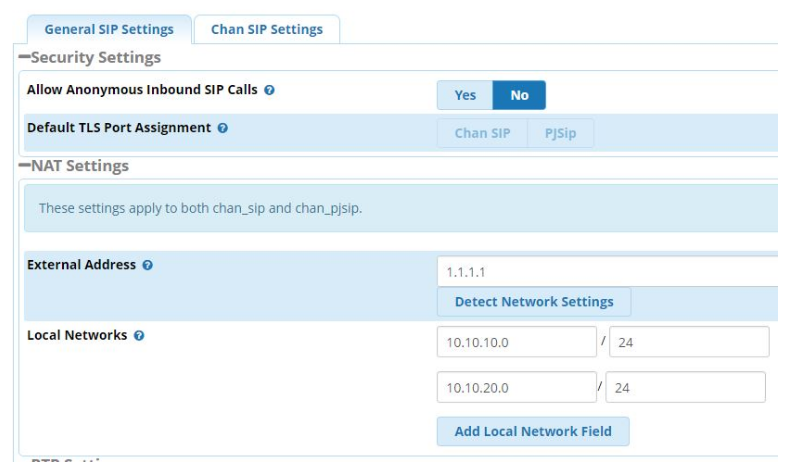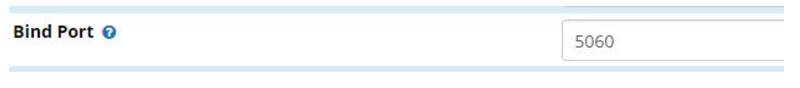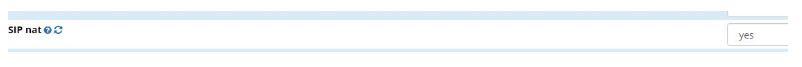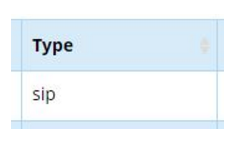Considerations when Picking a Managed VoIP PBX
Not all things are created equal, and when considering a new phone system for your business, not all Cloud Based Managed VoIP Providers are the same. Before you sign a contract, there can be huge differences among Hosted VoIP Providers.
Features – What features are most important to your business? Does your business need auto attendant, voicemail sent to an email, mobile twinning (sending calls to both a cell phone and desk phone at the same time)? Does the receptionist want to see who is on the phone? How about the ability of having “hot desking”, the ability of logging into anyone’s phone and have it appear as your own. This feature works great for medical practices who have rotating staff working the front desk. Don’t forget to ask office workers what features they could use.
Equipment – What about the brand of phones that are used? Is the equipment proprietary or can it be used with other Managed VoIP services providers? Should you purchase the equipment or rent each handset and what are the advantages? Make sure you are getting quality VoIP phones from a quality manufacture or have them outsourced to australian voip phones who will take care of your communication needs at your business and help you improve the way your team connects with each other, the last thing you want to happen is finding out the phones you bought are not good quality. Does each user on the system need a fancy phone with lots of features, most employees only use two or three features. Do you really need a cool looking conference room phone or will a basic handset do the trick? Many newer phones have excellent speaker phones, so a basic handset may work fine. A good provider should be able to offer multiple phone options as your business grows and expands as mobile command centers explained by Connected Solutions Group.
Pricing – Many providers offer confusing or different pricing options. Some offer unlimited options that may be simple to understand but you pay for features not needed. Another consideration is whether to rent or buy phones. With some customers it makes sense to buy, but what happens when the phone breaks, who is responsible? The cost of renting phones has dropped dramatically, however pricing and features vary greatly. Make sure you understand how the companies long distance calling is priced; contrary to what many believe, Hosted VoIP is not free phone service. You can also get VoIP services and learn more about the healthcare solutions and its benefits in this field.
Call Quality – This is where customers get burned and have poor VoIP call quality and get disappointed. It is important to know the difference between BYOY (Bring you own Bandwidth) compared to “managed VoIP” using a private MPLS data network. Some carriers provide an extra layer of call quality by using a managed router. Make sure you know the difference between managed and unmanaged services, there can be a big difference in call quality.
Vendor Experience – This is one of the most important considerations when considering a Managed VoIP phone system. VoIP (Voice Over Internet Protocol) has been around for many years and many service providers are now selling Hosted VoIP via the internet, out of car trunks, basements and garages. It would be disastrous for a business if the phone company went out of business and had control of your phone numbers? Make sure you find out how long the Hosted PBX provider has been in business, how many customers they support and the types of customers.
Disaster Recovery – It is very important to make sure you understand the providers network and how many POP’s (point-of-presence) they own and manage. Does the hosted PBX provider have built in intelligence that can determine when a business’s on-site phones stop working and can they re-rout calls to different numbers? How many network operation centers does the provider have, east and west coast only?
Summary – Managed VoIP PBX offers advanced features previously only available to much larger business all for a great value. Hosted or Cloud PBX phone service compared to traditional solutions offers no-hassle phone service without ongoing maintenance, service contracts, costly hardware and onsite trip charges. While a hosted PBX offers customers ease of management; an onsite or Premise PBX is can still be a more cost efficient solution.