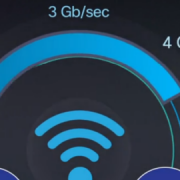Myth #1: “The only interference problems are from other 802.11 networks.”
Summary: The unlicensed band is an experiment by the FCC in unregulated spectrum sharing. The experiment has been a great success so far, but there are significant challenges posed by RF interference that need to be given proper attention.
Myth #2: “My network seems to be working, so interference must not be a problem.”
Summary: Interference is out there. It’s just a silent killer thus far.
Myth #3: “I did an RF sweep before deployment. So I found all the interference sources.”
Summary: You can’t sweep away the interference problem. Microwave ovens, cordless phones, Bluetooth devices, wireless video cameras, outdoor microwave links, wireless game controllers, Zigbee devices, fluorescent lights, WiMAX devices, and even bad electrical connections-all these things can cause broad RF spectrum emissions. These non-802.11 types of interference typically don’t work cooperatively with 802.11 devices.
Myth #4: “My infrastructure equipment automatically detects interference.”
Summary: Simple, automated-response-to-interference products are helpful, but they aren’t a substitute for understanding of the underlying problem.
Myth #5: “I can overcome interference by having a high density of access points.”
Summary: It’s reasonable to over-design your network for capacity, but a high density of access points is no panacea for interference.
Myth #6: “I can analyze interference problems with my packet sniffer.”
Summary: You need the right tool for analyzing interference. In the end, it’s critical that you be able to analyze the source of interference in order to determine the best course of action to handle the interference. In many cases, the best action will be removing the device from the premises.
Myth #7: “I have a wireless policy that doesn’t allow interfering devices into the premises.”
Summary: You have to expect that interfering devices will sneak onto your premises.
Myth #8: “There is no interference at 5 GHz.”
Summary: You can run, but you can’t hide.
Myth #9: “I’ll hire a consultant to solve any interference problems I run into.”
Summary: You can’t afford to rely on a third party to debug your network.
Myth #10: “I give up. RF is impossible to understand.”
Summary: The cavalry is here!
Myth #11: “Wi-Fi interference doesn’t happen very often.”
Summary: There’s no point burying your head in the sand: Wi-Fi interference happens.
Myth #12: “I should look for interference only after ruling out other problem sources.”
Summary: Avoid wasting your time. Fix your RF physical layer first.
Myth #13: “There’s nothing I can do about interference if I find it.”
Summary: There’s always a cure for interference, but you need to know what’s ailing you.
Myth #14: “There are just a few easy-to-find devices that can interfere with my Wi-Fi.”
Summary: You need the right tool to find interference fast, and it’s not a magnifying glass.
Myth #15: “When interference occurs, the impact on data is typically minor.”
Summary: Interference can really take the zip out of your Wi-Fi data throughput.
Myth #16 “Voice data rates are low, so the impact of interference on voice over Wi-Fi should be minimal.”
Summary: Can you hear me now? Voice over Wi-Fi and interference don’t mix.
Myth #17: “Interference is a performance problem, but not a security risk.”
Summary: RF security doesn’t stop with Wi-Fi. Do you know who is using your spectrum?
Myth #18: “802.11n and antenna systems will work around any interference issues.”
Summary: Antennas are a pain reliever, but far from a cure.
Myth #19: “My site survey tool can be used to find interference problems.”
Summary: Site survey tools measure coverage, but don’t solve your RF needs.