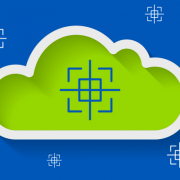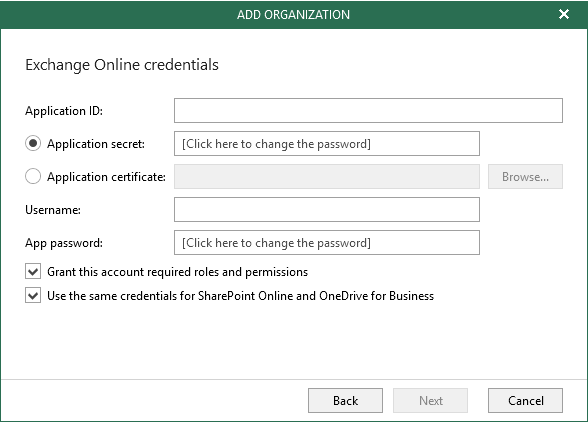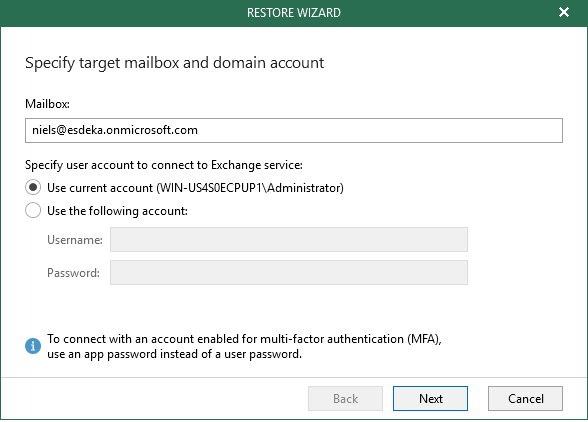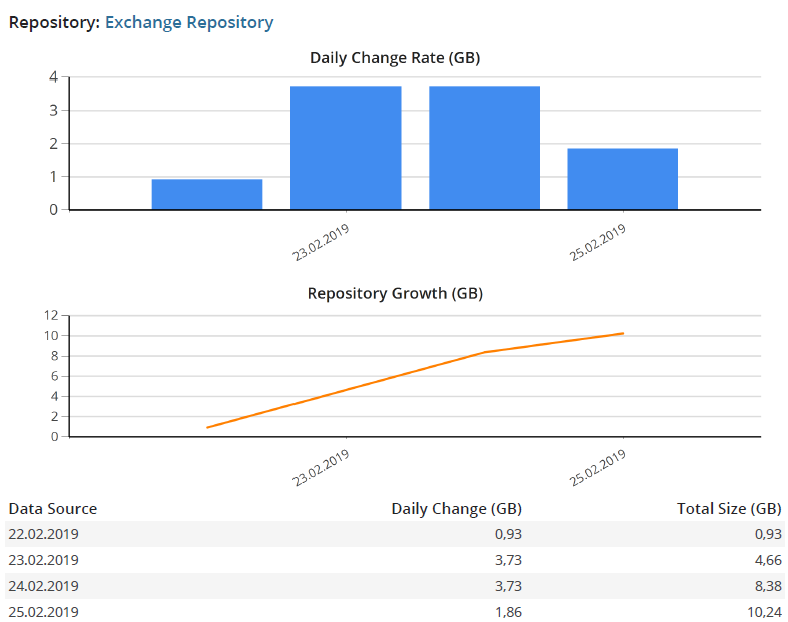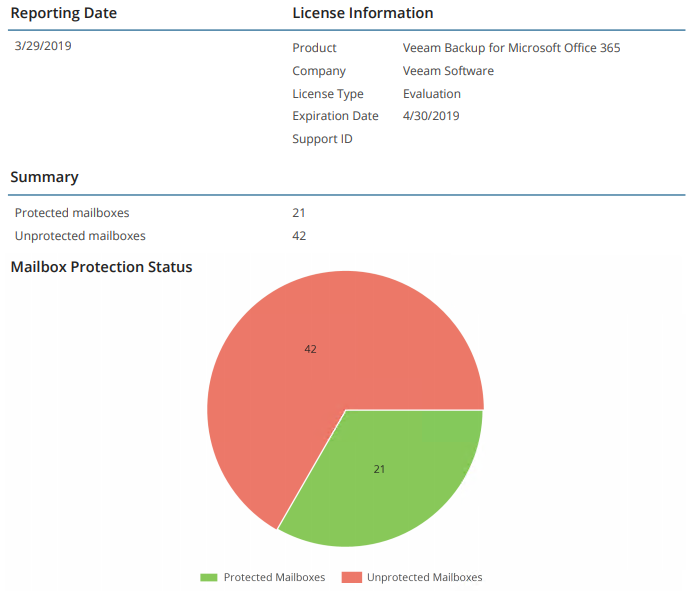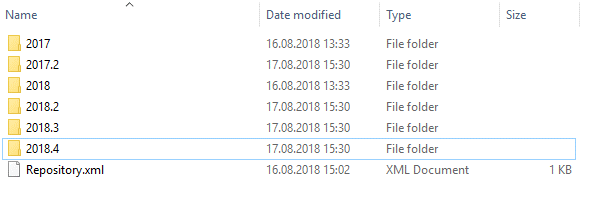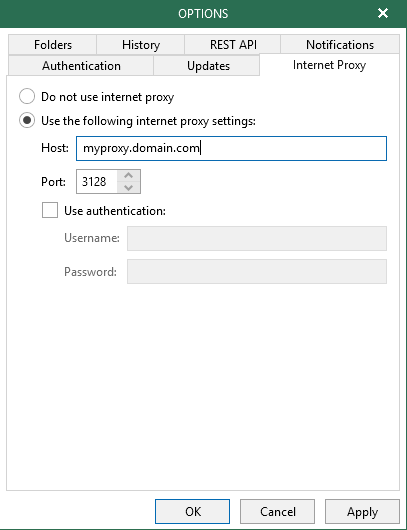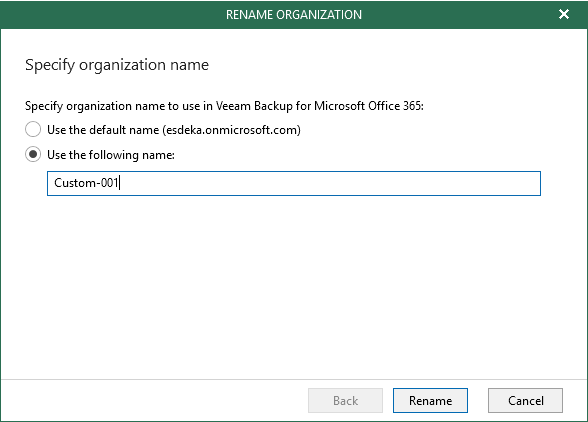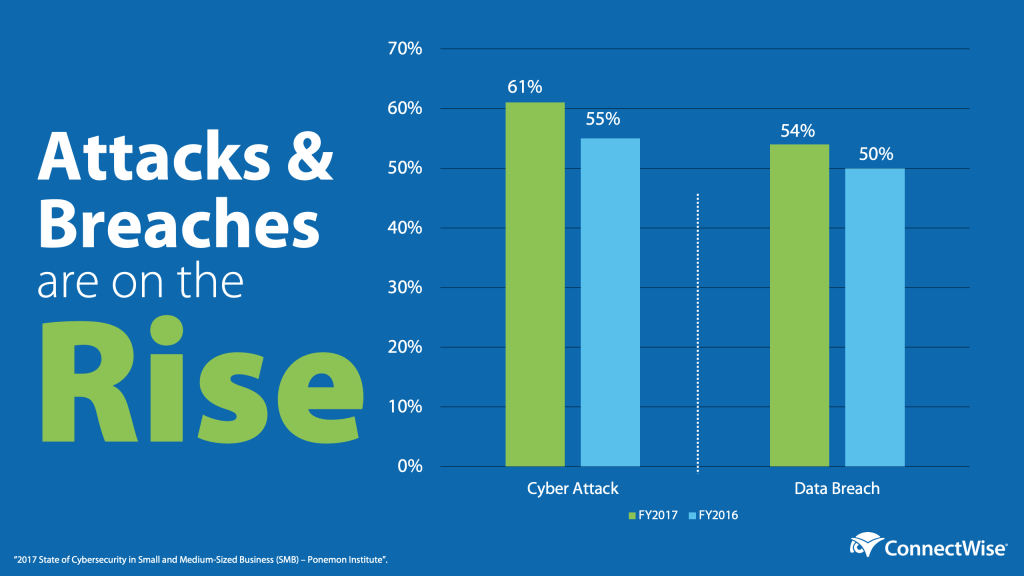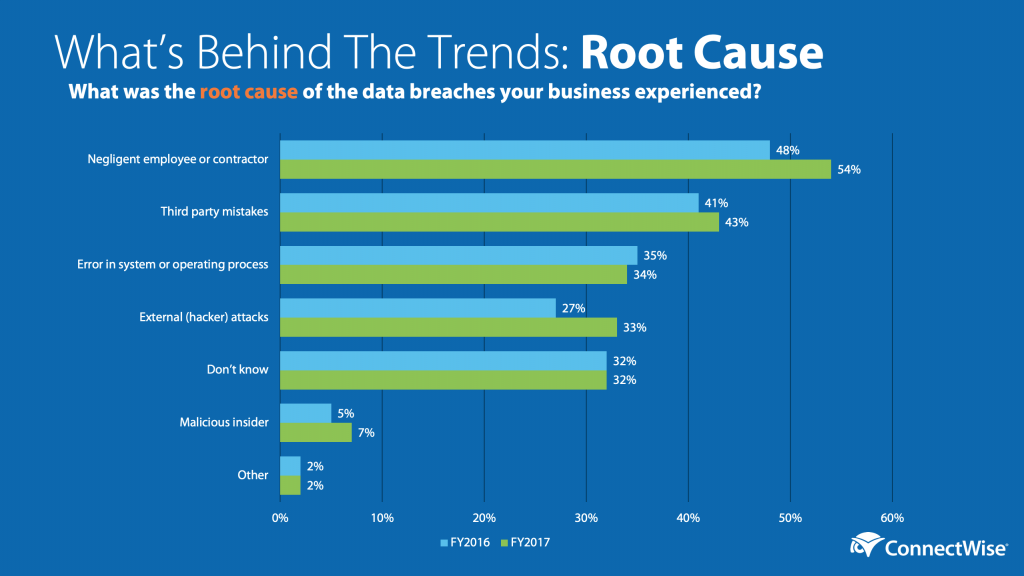Cloud Services in the Crosshairs of Cybercrime
It’s a familiar story in tech: new technologies and shifting preferences raise new security challenges. One of the most pressing challenges today involves monitoring and securing all of the applications and data currently undergoing a mass migration to public and private cloud platforms.
Malicious actors are motivated to compromise and control cloud-hosted resources because they can gain access to significant computing power through this attack vector. These resources can then be exploited for a number of criminal money-making schemes, including cryptomining, DDoS extortion, ransomware and phishing campaigns, spam relay, and for issuing botnet command-and-control instructions. For these reasons—and because so much critical and sensitive data is migrating to cloud platforms—it’s essential that talented and well-resourced security teams focus their efforts on cloud security.
The cybersecurity risks associated with cloud infrastructure generally mirror the risks that have been facing businesses online for years: malware, phishing, etc. A common misconception is that compromised cloud services have a less severe impact than more traditional, on-premise compromises. That misunderstanding leads some administrators and operations teams to cut corners when it comes to the security of their cloud infrastructure. In other cases, there is a naïve belief that cloud hosting providers will provide the necessary security for their cloud-hosted services.
Although many of the leading cloud service providers are beginning to build more comprehensive and advanced security offerings into their platforms (often as extra-cost options), cloud-hosted services still require the same level of risk management, ongoing monitoring, upgrades, backups, and maintenance as traditional infrastructure. For example, in a cloud environment, egress filtering is often neglected. But, when egress filtering is invested in, it can foil a number of attacks on its own, particularly when combined with a proven web classification and reputation service. The same is true of management access controls, two-factor authentication, patch management, backups, and SOC monitoring. Web application firewalls, backed by commercial-grade IP reputation services, are another often overlooked layer of protection for cloud services.
Many midsize and large enterprises are starting to look to the cloud for new wide-area network (WAN) options. Again, here lies a great opportunity to enhance the security of your WAN, whilst also achieving the scalability, flexibility, and cost-saving outcomes that are often the primary goals of such projects. When selecting these types of solutions, it’s important to look at the integrated security options offered by vendors.
Haste makes waste
Another danger of the cloud is the ease and speed of deployment. This can lead to rapidly prototyped solutions being brought into service without adequate oversight from security teams. It can also lead to complacency, as the knowledge that a compromised host can be replaced in seconds may lead some to invest less in upfront protection. But it’s critical that all infrastructure components are properly protected and maintained because attacks are now so highly automated that significant damage can be done in a very short period of time. This applies both to the target of the attack itself and in the form of collateral damage, as the compromised servers are used to stage further attacks.
Finally, the utilitarian value of the cloud is also what leads to its higher risk exposure, since users are focused on a particular outcome (e.g. storage) and processing of large volumes of data at high speeds. Their solutions-based focus may not accommodate a comprehensive end-to-end security strategy well. The dynamic pressures of business must be supported by newer and more dynamic approaches to security that ensure the speed of deployment for applications can be matched by automated SecOps deployments and engagements.
Time for action
If you haven’t recently had a review of how you are securing your resources in the cloud, perhaps now is a good time. Consider what’s allowed in and out of all your infrastructure and how you retake control. Ensure that the solutions you are considering have integrated, actionable threat intelligence for another layer of defense in this dynamic threat environment.
This article was provided by our service partner : webroot.com