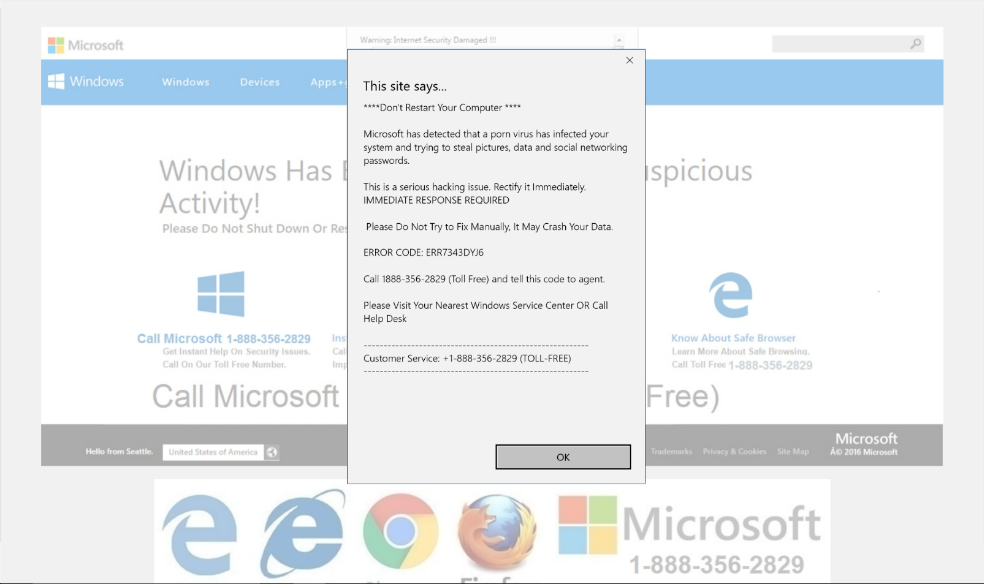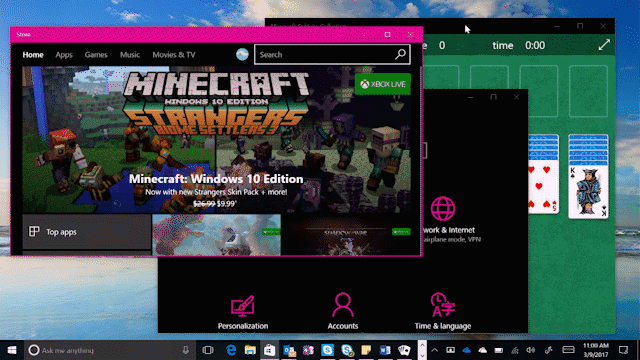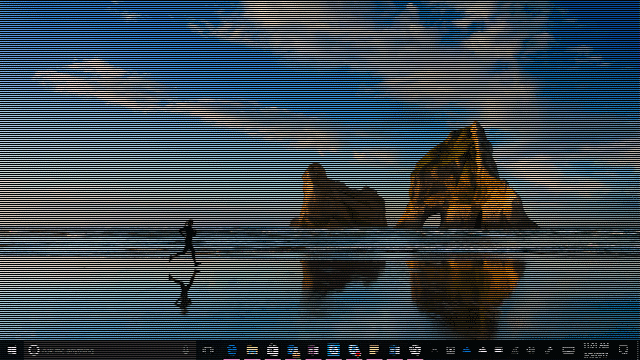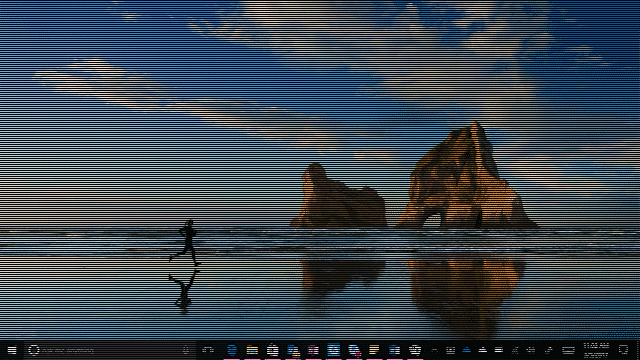Tech support scams continue to evolve, with scammers exploring more ways to reach potential victims. Recently, we have observed spam campaigns distributing links that lead to tech support scam websites.
Anti-spam filters in Microsoft Exchange Online Protection (EOP) for Office 365 and in Outlook.com blocked the said emails because they bore characteristics of phishing emails. The said spam emails use social engineering techniques—spoofing brands, pretending to be legitimate communications, disguising malicious URLs—employed by phishers to get recipients to click suspicious links.
However, instead of pointing to phishing sites designed to steal credentials, the links lead to tech support scam websites, which use various scare tactics to trick users into calling hotlines and paying for unnecessary “technical support services” that supposedly fix contrived device, platform, or software problems.
The use of email as an infection vector adds another facet to tech support scams, which are very widespread. Every month, at least three million users of various platforms and software encounter tech support scams. However, tech support scams are not typical email threats:
- Many of these scams start with malicious ads found in dubious web pages—mostly download locations for fake installers and pirated media—that automatically redirect visitors to tech support scam sites where potential victims are tricked into calling hotlines.
- Some tech support scams are carried out with the help of malware like Hicurdismos, which displays a fake BSOD screen, or Monitnev, which monitors event logs and displays fake error notifications every time an application crashes.
- Still other tech support scams use cold calls. Scammers call potential victims and pretend to be from a software company. The scammers then ask victims to install applications that give them remote access to the victim’s devices. Using remote access, the experienced scam telemarketers can misrepresent normal system output as signs of problems. The scammers then offer fake solutions and ask for payment in the form of a one-time fee or subscription to a purported support service.
The recent spam campaigns that spread links to tech support scam websites show that scammers don’t stop looking for ways to perpetrate the scam. While it is unlikely that these cybercriminals will abandon the use of malicious ads, malware, or cold calls, email lets them cast a wider net.
An alternative infection path for tech support scams
The spam emails with links to tech support scam pages look like phishing emails. They pretend to be notifications from online retailers or professional social networking sites. The suspicious links are typically hidden in harmless-looking text.

Figure 1. Sample fake Alibaba order cancellation email. The order number is a suspicious link.

Figure 2. A sample of a fake Amazon order cancellation email. Similarly, the order number is a suspicious link.

Fig 3. Sample fake LinkedIn email of a message notification. The three hyperlinks in the email all lead to the same suspicious link.
The links in the emails point to websites that serve as redirectors. In the samples we analyzed, the links pointed to the following sites, which are most likely compromised:
- hxxp://love.5[redacted]t.com/wordpress/wp-content/themes/acoustician.php
- hxxp://s[redacted]t.com/wp-content/themes/paten.php
- hxxp://k[redacted]g.org/wp-content/categorize.php
Interestingly, the redirector websites contain code that diverts some visitors to pharmaceutical or dating websites.

Fig 5. Redirects to support scam site
Landing on typical support scam websites
Tech support scams sites often mimic legitimate sites. They display pop-up messages with fake warnings and customer service hotline numbers. As part of the scam, calls to these phone numbers are answered by agents who trick users into paying for fake technical support.
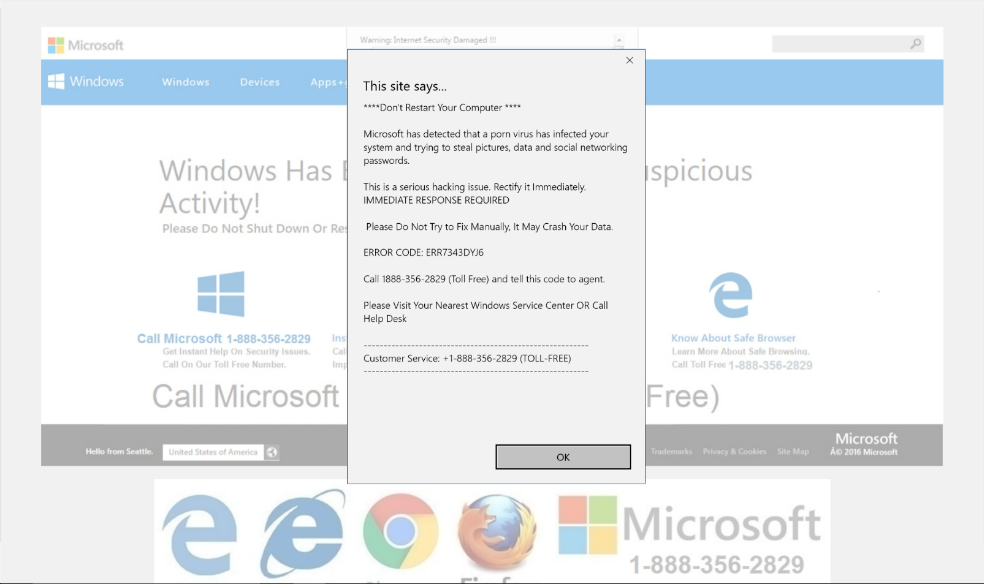
Fig 6. Tech support scam site with fake warning and support number
The technical support scam websites employ various social engineering techniques to compel users to call the provided hotlines. They warn about malware infection, license expiration, and system problems. Some scams sites display countdown timers to create a false sense of urgency, while others play an audio message describing the supposed problem.
Tech support scam websites are also known to use pop-up or dialog loops. A dialog loop refers to malicious code embedded in sites that causes the browser to present an infinite series of browser alerts containing falsified threatening messages. When the user dismisses an alert, the malicious code invokes another one, ad infinitum, essentially locking the browser session.
More advanced tech support scam sites use web elements to fake pop-up messages. Some of these scam sites open full screen and mimic browser windows, showing spoofed address bars.
This article was first published at microsoft.com