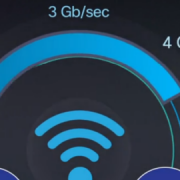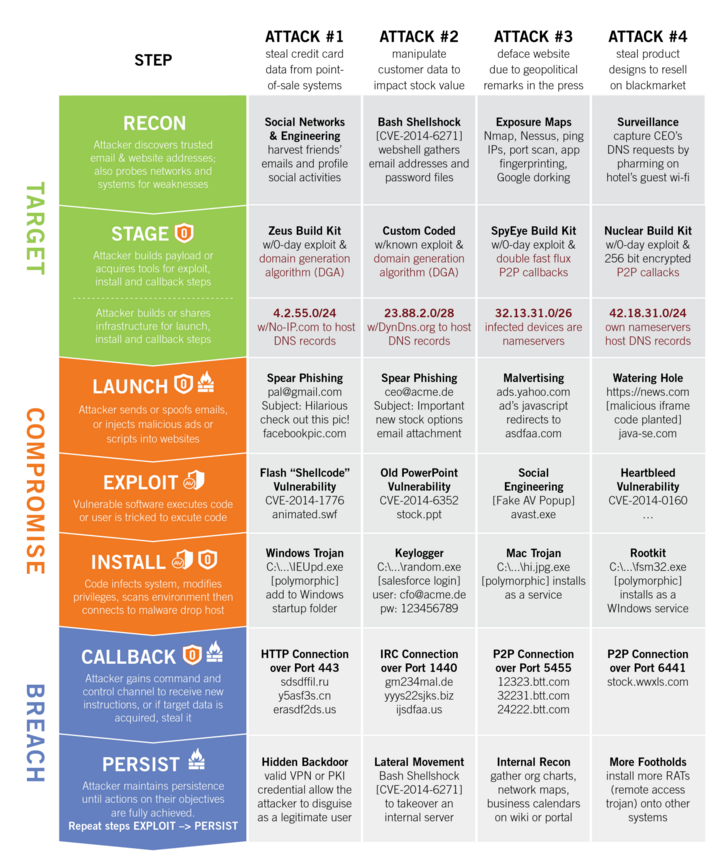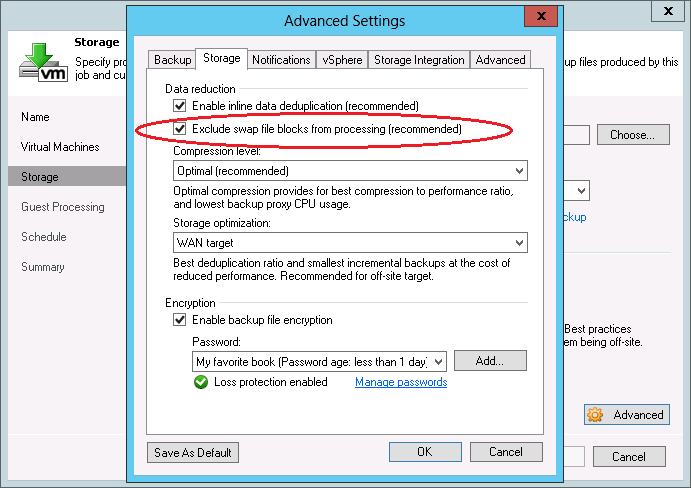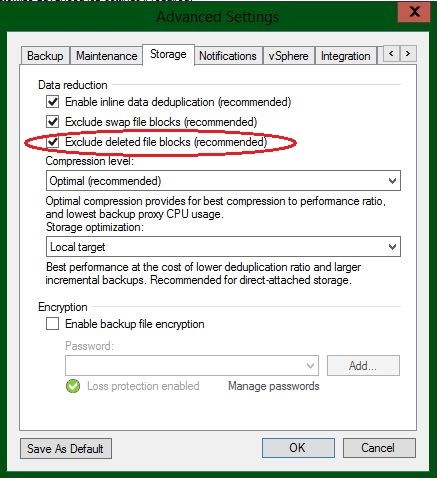8 Trends Shaping Technical Support Services in 2016
Technical support is heavily dictated by technology. Numerous advances in technology have been rapid and have created various paradigm shifts. In recent years, technical support services have changed a lot to catch up with the ever-increasing and diversifying technology trends, not just for business clients, but also for consumers. From “bring your own device” (BYOD) to the use of smartphones and tablets, these massive changes in behavior have impacted the way technical support is delivered.
In 2016, these trends will continue to make life fascinating (and potentially troublesome) for tech support groups. You can expect the trends listed below to continue at least for the rest of the year.
1. Multi-Vendor Calls.
There was a time when a tech company usually only handled their own products though there were a few companies who had multi-vendor customer support as part of their service offerings. Today, whether supporting hardware or software, technical support personnel are expected to be able to assist in cross-platform issues—from supporting apps on Android, to issues with iPhones, as well as having knowledge of multiple operating systems like OS X and Linux.
2. BYOD Calls.
With business apps now available on smartphones, BYOD has become standard for the office. The prevalence of these devices has made it necessary that tech personnel understand the need for training on iOS and Android mobile devices.
3. Chat Support.
Phone support has always been the go-to for companies. However, the 1-800 number is no longer the front line for customer help services. Technical support services via chat, whether on the company web page, on Skype, or other chat and VOIP apps, have been increasing steadily.
4. Support for the Cloud.
Software as a Service (SaaS) and the subsequent Retail as a Service (RaaS) have proven that the cloud is the next great platform. With software and sales systems going to the cloud, support services have to follow. This is probably a good thing because cloud-based systems are more easily accessed and integrated.
5. Social Media as a Service channel, and SEO to optimize sites.
People are utilizing social media to air their questions, regardless if it’s positive or negative feedback. Although it has been recommended that companies do not answer support calls on Facebook, there is simply no way to stem the tide. Solving issues correctly and quickly has become the only way to keep support issues from blowing up on social media, which can potentially be devastating for brand image. If a company has displays great service on social media, expect more people to give it likes on Facebook, Yelp and other social media sites. SEO is also essential to optimize sites and enhance the efficiency of social media platforms. It also helps in generating useful leads for different companies. Have a look at this great site to find more information about the same. SEO and everything else related to it further enhance the quality of customer support, and is therefore, the need of the hour. If you want to learn more on how to have a good SEO, try to look for a consultant like the ones from https://victoriousseo.com/markets/seo-consultant/.
6. First Aid Support with Siri.
Not just from Siri on Apple iOS, but also Google Now, Microsoft Cortana, and Amazon’s Echo. These talking digital assistants on mobile devices in the article will continue to become more relevant. People have started talking to their smartphones, and the smartphones have been great at providing answers. Expect them to at the frontline of support very soon.
7. DIY Videos.
There are tons of do-it-yourself videos on YouTube. I remember that my family used to buy YouTube plays for my videos. For some people, this is where they get their information on how to fix things quickly. Technical support services have not yet fully utilized this potential channel, but, they are getting there. Posting tutorials and other helpful videos on YouTube will continue to be a trend. These don’t usually cost too much, and they bring in viewership, which also helps create a larger SEO footprint for companies.
8. Customer Service as a Priority.
Customer support has been traditionally treated as a maintenance service, and as an afterthought to sales. Big IT corporations like IBM know that technical support is a profit center and that having better service results in more people buying a product. Great customer service is now becoming a selling point for products.
Effects and Taking Advantage of these Trends
The mentioned trends are just some of the major changes that directly affect the way technical support services are delivered.
The essence of these changes is immediate support over multiple channels. Each customer is unique, and this will be evident in the type of support they need. Companies who can address this issue or use these trends to their advantage will come out on top in providing the best possible support and assistance to their customers.
Technical support services have been stepping up to match the needs of their clients. With these continuing trends, the tools for better service have been upgraded—leading to better customer service.
reposted from : http://www.misgl.com/blog/8-trends-shaping-tech-support-in-2016/