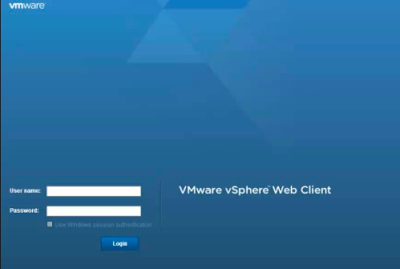Cisco Umbrella Has Something New for MSPs
The threat landscape continues to get more sophisticated and complex. In a continued partnership to help MSPs protect their clients, Cisco is excited to announce a new Advanced Cisco Umbrella package specifically designed to help MSPs deliver even deeper protection.
As part of the Cisco Umbrella rollout for MSPs Advanced, centrexIT has become an early adopter. centrexIT, an award-winning Managed Services Provider in Southern California, stands out in the IT industry with a unique take on information technology and business alignment. Although their clients engage with them to support their business technology, network health, cybersecurity, and more, centrexIT’s most important metric isn’t how well the technology is working. It’s how to make their client’s lives easier, more productive, and ultimately make them more profitable. A large part of that goal in 2018, and beyond, is practicing good cybersecurity management.
“We value people over technology,” says Eric Rockwell, CEO of centrexIT. “And that commitment to our Culture of Care in turn leads us to focus on providing excellence in service while using technology that meets the highest of standards.”
That standard is even higher when it comes to security — especially in the face of the many high-profile breaches in security that have taken place throughout the tech industry over the past few years.
“Without following the standards for good cybersecurity controls and adhering to applicable regulations, you’re at a much higher risk of your information being breached — and that’s what you’re seeing on the daily news,” Rockwell says.
Cisco plays a major role in helping centrexIT protect their clients. As long-time partners with Cisco, centrexIT was given the opportunity to be the first to adopt Cisco’s latest security features.
“centrexIT is in the process of transitioning to a Next Gen MSP — an MSP with an MSSP (Managed Security Services Provider) practice,” Rockwell says. “We’re expecting huge growth in our MSSP line of business next year, both from existing MSP clients buying MSSP services as well as non-MSP clients buying MSSP services. Our focus on quality and security will only continue to grow as our clients keep demanding it.”
With the company’s growth and the Culture of Care at the forefront, the centrexIT team was more than ready to adopt the latest features.
“We’re using the new Cisco Umbrella features such as file inspection with anti-virus (AV) engine, Cisco Advanced Malware Protection (AMP), and custom URL blocking to help further protect our clients,” Rockwell says.
File inspection provides centrexIT with even deeper protection. When Umbrella receives a DNS request, it uses intelligence to determine if the request is safe, malicious, or risky — meaning the domain contains both malicious and legitimate content. Safe and malicious requests are routed as usual or blocked, respectively. Risky requests are routed to our cloud-based proxy for deeper inspection. The Umbrella proxy uses Cisco Talos web reputation and other third-party feeds to determine if a URL is malicious. With the advanced package, the proxy will also inspect files attempted to be downloaded from those risky sites using anti-virus (AV) engine and Cisco Advanced Malware Protection (AMP). Based on the outcome of this inspection, the connection is allowed or blocked.
Through custom URL blocking, centrexIT has even more control over information being accessed and in discovering potential security threats. Custom URL blocking gives MSPs the ability to enforce against malicious URLs in a destination list. It provides the flexibility to block specific pages without blocking entire domains.
These new security features are a huge plus for centrexIT and its clients. They help fulfill its core value and meet its key metric, says Rockwell. “At the end of the day, our client’s lives are easier and they’re at peace because they know we’re working tirelessly to care for them and keep their information safe and private.”