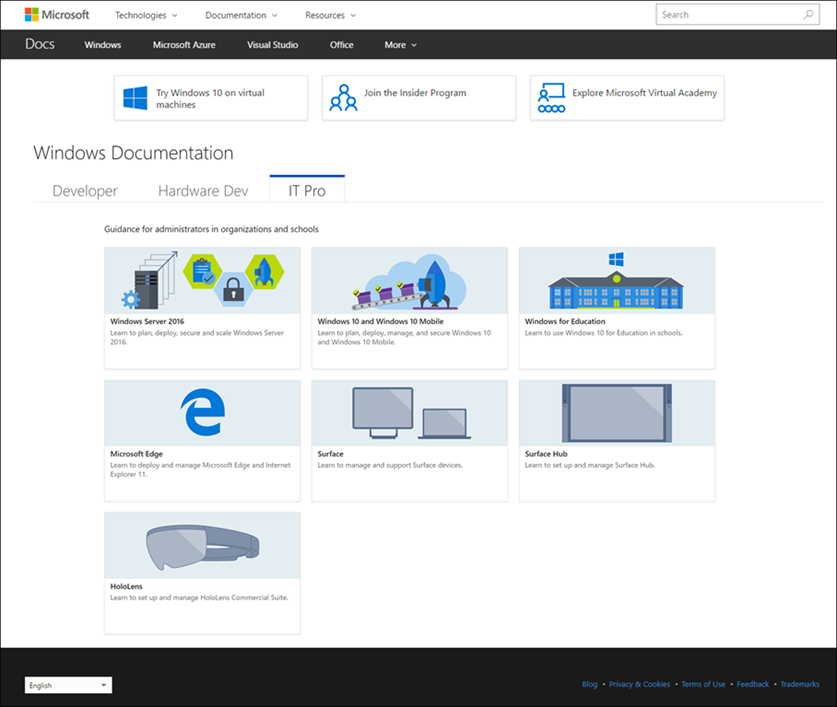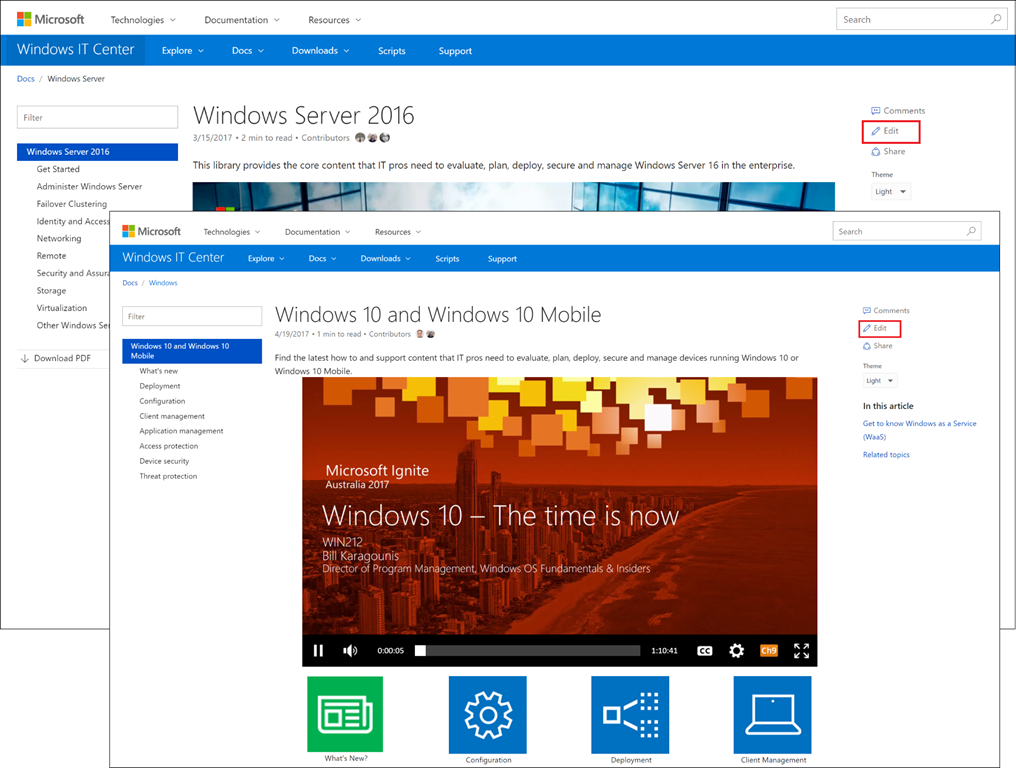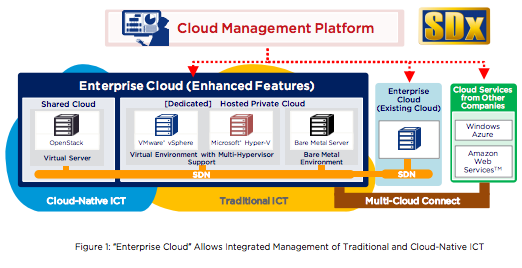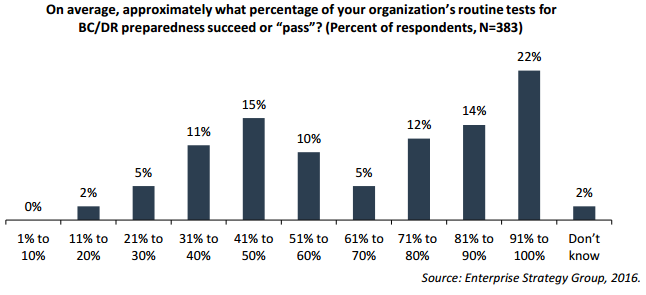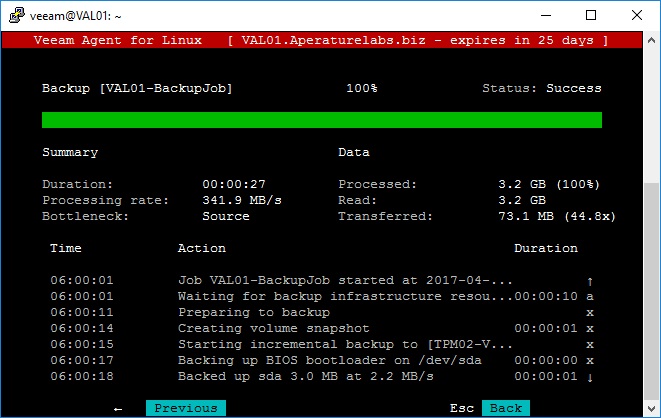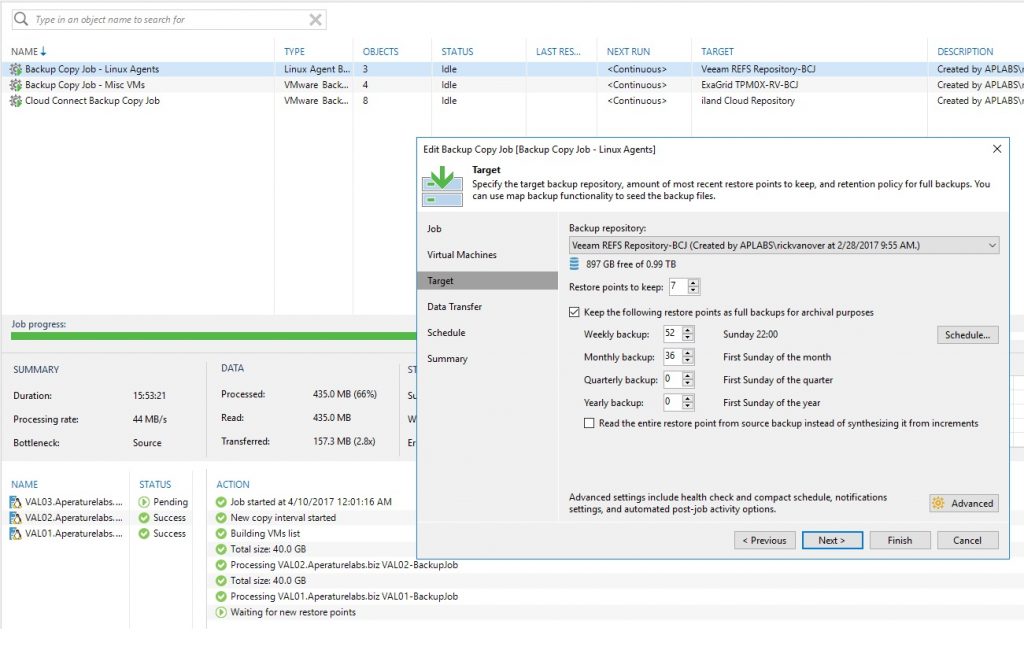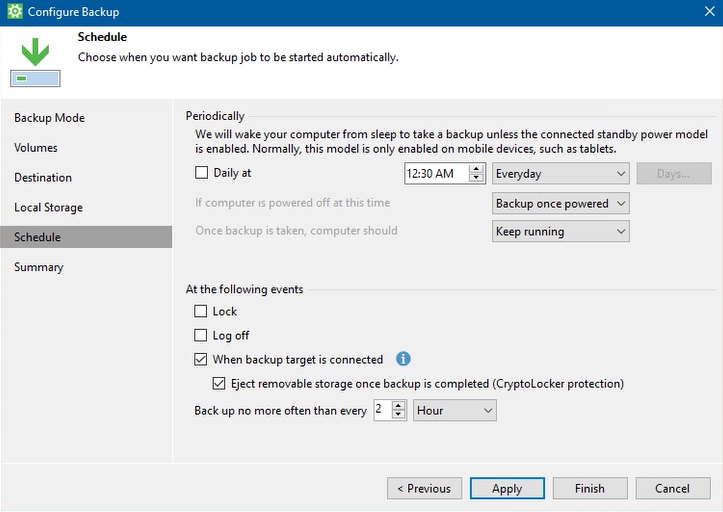VMware vCenter Converter : Tips and Best Practices
Vmware vCenter converter can convert Windows and Linux based physical machine and Microsoft hyper-v systems into Vmware virtual machines.
Here are some tips and suggested best practices
Tasks to perform before conversion :
- Make sure you know the local Administrator password! If the computer account gets locked out of the domain – you are likely going to need to login locally to recover
- Ensure you are using the latest version of Vmware vCenter converter.
- If possible, install Vmware vCenter Converter locally on the source (physical machine) operating system.
- Make a note of the source machine IP addresses. The conversion will create a new NIC and having those IP details handy will help.
- Disable any anti-virus
- Disable SSL encryption – this should speed up the conversion ( described here )
- If you have stopped and disabled any services – make sure to take a note of their state beforehand. A simple screenshot goes a long way here!
- If converting from hyper-v -> vmware. Install the Converter on the host and power down the converter before starting the conversion.
- Uninstall any hardware specific software utilies from the source server
- If the source system has any redundant NICs – I would suggest removing them in the Edit screen on the converter ui.
- For existing NICs – use the VMXNET3 driver and set it to not connected.
Special considerations for Domain Controllers, MS exchange and SQL servers.
Although – You tend to get warned off converting Domain controllers, they do work OK if you take some sensible precautions:
- Move FSMO roles to Another Domain Controller
- Make another Domain Controller PDC
- Stop Active Directory services
- Stop DHCP service ( if applicable )
- Stop DNS service ( if applicable )
For SQL and Exchange, you should stop and disable all Exchange and SQL services on the source machine and only start them back up on the target VM once you are happy the server is successfully back on the domain.
( note these steps are not necessary for V2V conversations and you should have the system powered off!)
________________________________________________
Tasks to perform after conversion :
- Once the conversion has successfully completed, get the source physical machine off the network. You can disable the NIC, pull the cable and/or power it down. It should not come up again.
- For V2V conversion, delete the NIC from the systems hardware properties completely.
- Once the physical machine is off the network, bring the virtual machine up (ensure network is not connected initially )
- Install VMwares and set the ip config ( that you noted during the pre-conversion steps )
- Shutdown and connect the network and bring your Virtual system back up
- Uninstall VMware vCenter Converter from the newly converted Virtual macine
Special considerations for Domain Controllers, MS exchange and SQL servers.
- Create test user on DC and ensure he gets replicated to the other ones.
- Delete this test and ensure that gets replicated
- Create test GPO policy and ensure it replicates across all domain controllers
- Check system, application and importantly the File Replication Service logs to ensure that their is no issues with replication.
For SQL and Exchange : double check that their is no trust issues on the virtual machine. Try connecting to the ADMIN$ share from multiple locations. If you do find the computer account locked out. Taking the machine in and out of the domain normally fixes it.
Once happy the machine is on your domain without any trust issues – restart and reconfigure the SQL/Exchange services as per how they originally were.